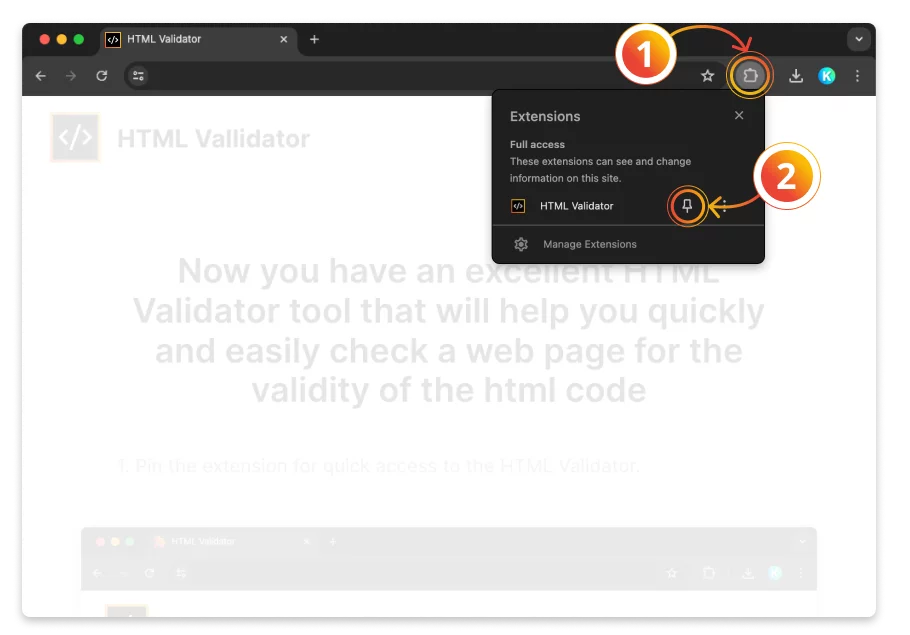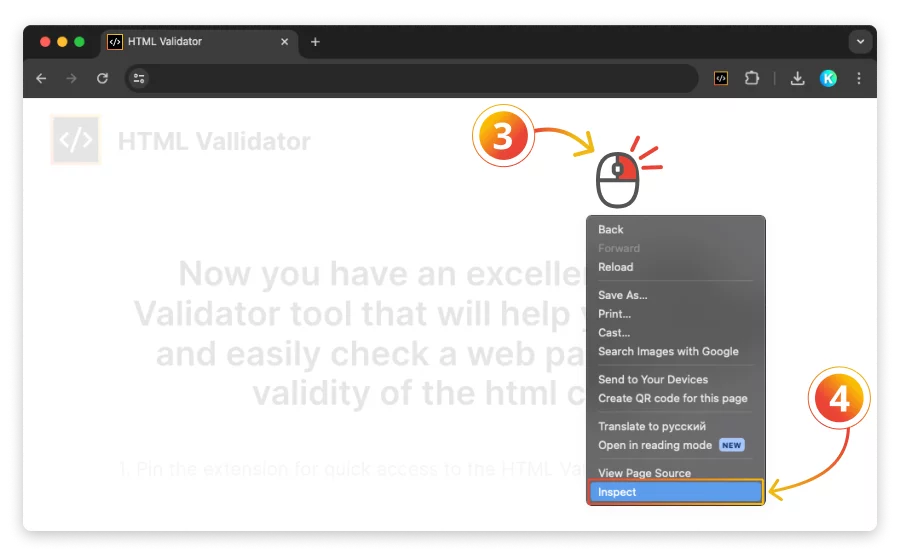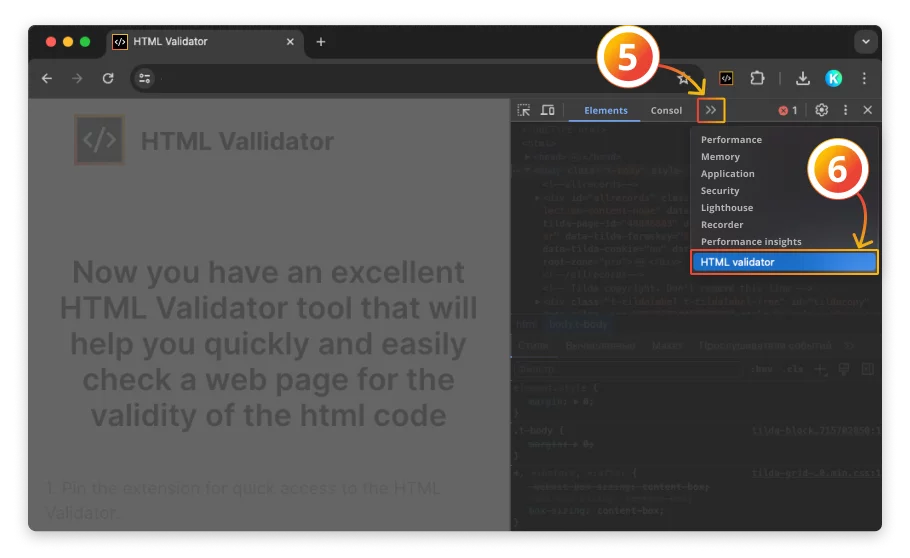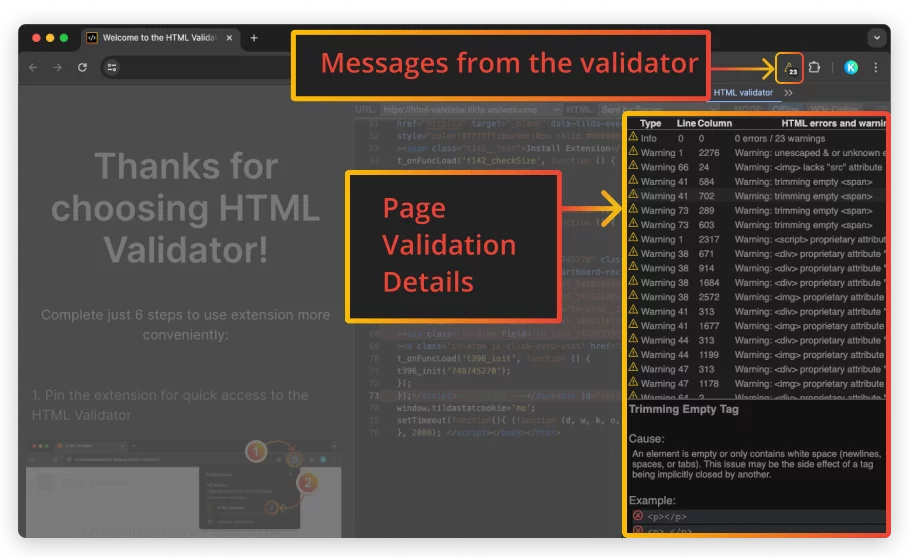Thanks for Choosing HTML Validator!
Complete These Steps to Use the Extension More Conveniently:
- Pin the extension for quick access to the HTML Validator
- To launch the extension, open Developer Tools. Press ⌘+⌥+I (Mac) or Ctrl+Shift+I (Windows), or see the instructions in the screenshot below
- Click on the arrows and select the "HTML Validator" tab
- The HTML Validator is ready to use